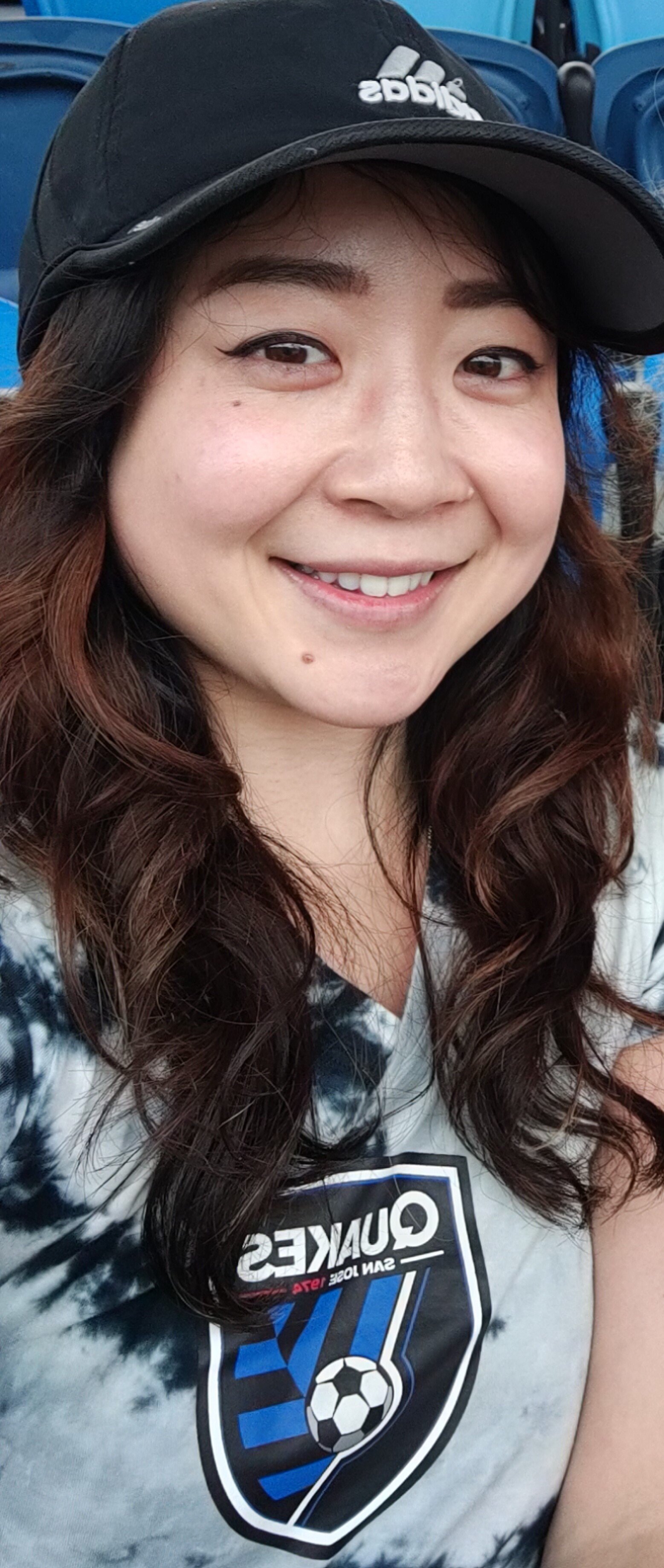I Tried The Best 3 Professional AI Headshot Generators (With Results)
The future is now!
Instead of paying a professional photographer hundreds of dollars to take a new LinkedIn profile picture, you can now have an AI generator produce hundreds of headshots for around $20. I got curious and decided to try the top three generators I found after some internet digging. Do they really live up to the hype? I’ll tell you.
I found it pretty difficult to find photos of me where I wasn’t either looking away from the camera or wearing glasses, and I’m not much of a picture-taker, but I scrounged together the best that I could and dug deep into Google Photos.
These are some of the photos I used for all three of the AI generators I used:
1. ProfilePicture.AI
ProfilePicture.AI was the first generator that I tried out. Their photo uploading process was by far the most stringent. You have to upload at least 20 photos that meet their requirements in order for you to continue to ensure that you get the best results and take advantage of a refund if the results aren’t up to your liking. They require at least 14+ headshots where you’re looking at the camera and 6 upper-body photos. These photos can’t be from the same shoot, and you can’t be wearing sunglasses, too much makeup, or have exposed skin in the photos.
A lot of my photos kept getting rejected, so it took me about 30 minutes to find good photos and crop others out. They don’t give you the option to crop the pictures on their website, so I used my own image editing tools.
They have you select the styles that you want the AI to generate, and since I’m looking for a new LinkedIn profile picture, I chose the most “business-y” looking ones like Professional, Factory, and Office.
Since I went with the second highest-tier package, I got to choose up to 35 styles, but I found that only about 9 of them were along the lines of a business headshot. All the others were cartoony, so they wouldn’t work with what I’m looking for. After going through the process, I feel like I could’ve just gotten the first tier and saved some money.
When I first submitted the pictures, the generator said could take from 6-12 hours for my headshots to be delivered due to high popularity. In total, it took about 1.5 hours for the results to come back!
Here’s the top 12 photos that I thought resembled me the most and were potentially usable in a professional setting:
Conclusion
Cost:
$14.75 for 35 styles and 280 photos in a HD (1024x1024) format.
If I were to do it all over again, I would’ve gone with the lowest plan, which was $8 for 12 styles and 96 photos in a small (512x512) format.
Pros:
Relatively realistic results
Cheapest
Full refund is provided as long as you followed the photo guidelines
Cons:
Although there were about 4 pictures that I felt resembled me pretty well, I felt like the rest either looked like a much older version of me, or a completely different person altogether
2. Profile Pic Maker
Profile Pic Maker was AI headshot generator that I saw the most TikTok content creators talking about. They were having a 60% off Spring sale, so I sprung for it. Their picture-uploading process was much less strict than ProfilePicture.AI, so I basically just uploaded the same pictures, and they all went through with no issues.
They recommend uploading at least 5 portait close ups, 5 photos of your chest and up, 3 full body shots, and 2 side profiles.
With the package I purchased, I was given the option to choose up to 28 styles, but only about 4 of them were business-related, so I could’ve just gone for the lowest tier package which gave you up to 14 styles.
Here’s the top 12 photos that I thought resembled me the most and were potentially usable in a professional setting:
To be honest, I don’t think I’d use any of these photos on my LinkedIn profile. Admittedly, I should’ve edited my nose ring out of my pictures before I uploaded them, but for some of them, my eyes either look funky, or are a different color than my natural eye color (brown). Also, if you enlarge the photos, you’ll notice some outlines where the AI has traced my face, making it look much less realistic.
Conclusion
Cost:
$19 for 28 styles and 224 photos and extra AI features (face enhancer & 4K resolution)
If I were to do it all over again, I would’ve gone with the lowest plan, which was $9 for 14 styles and 112 photos in a small (512x512) format.
Pros:
Fastest (~30 minute delivery)
Cons:
Pretty poor quality. Out of the 224 photos that were delivered to me, I didn’t really think any of them were usable for my LinkedIn headshot besides maybe 1-2. I wouldn’t want to use them in a setting where the photos were presented any larger than that.
No refunds if the pictures aren’t to your liking
3. Try It On
TryItOnAI.com was the best headshot generator that I tried - I was actually stunned at the results. The picture-uploading process was easy, and I got realistic headshots back that I would actually use on my LinkedIn profile.
Here’s the top 12 photos that I thought resembled me the most and were potentially usable in a professional setting:
Conclusion
Cost:
$17 for 100 headshots (640px x 640px) Use this link for 10% off.
Pros:
Best, most realistic results that would actually be useable
Cons:
Took the longest to deliver pictures (3 days)
No refunds if the pictures aren’t to your liking
Final Thoughts
Overall, out of the three, I thought TryItOnAI.com’s results way exceeded the other AI headshot generators. It took them three days to deliver the pictures, but I think it was worth the wait!